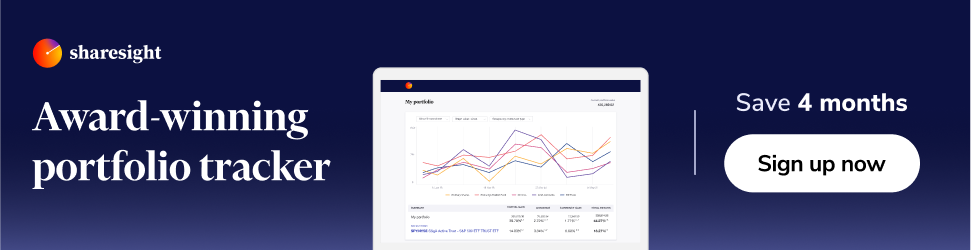How to Track RSUs in Sharesight: A Step-by-Step Guide for Investors

If you’ve received RSUs (Restricted Stock Units) or participate in employee stock plans like ESPs or ESSPs, tracking them accurately is essential for tax reporting and portfolio management. In this guide, I’ll show you how to use Sharesight to track RSUs from grant to vesting, including dividends and capital gains.
Why Use Sharesight for RSUs?
I’ve been using Sharesight for years to manage my investments. It simplifies:
• Tracking RSU grants and vesting schedules
• Monitoring dividend income
• Generating tax reports for CGT and income
• Managing multiple portfolios (vested vs unvested)
🛠️ Step 1: Set Up Two Portfolios
To track RSUs properly, create two separate portfolios:
🔹 Unvested Portfolio
Used to record RSUs that have been granted but not yet vested.
🔹 Vested Portfolio
Used to track shares that have vested and are now taxable.
How to create a portfolio:
1. Go to your Sharesight dashboard.
2. Click Create New Portfolio.
3. Name it “Unvested Portfolio”.
4. Choose your currency (e.g. AUD for Australian investors).
5. Click Save.
Repeat the process to create your “Vested Portfolio”.
🧾 Step 2: Add RSU Grant to Unvested Portfolio
Let’s say you were granted 60 shares of CBA on 1 January 2024 at a grant price of $167.26 AUD.
To record this:
1. Open your Unvested Portfolio.
2. Click Add Holding.
3. Enter:
• Company: Commonwealth Bank of Australia (CBA)
• Quantity: 60 shares
• Buy Price: $167.26 AUD
• Transaction Date: 1 January 2024
4. Click Save.
🧾 Step 2: Add RSU Grant to Unvested Portfolio
Let’s say you were granted 60 shares of CBA on 1 January 2024 at a grant price of $167.26 AUD.
To record this:
1. Open your Unvested Portfolio.
2. Click Add Holding.
3. Enter:
• Company: Commonwealth Bank of Australia (CBA)
• Quantity: 60 shares
• Buy Price: $167.26 AUD
• Transaction Date: 1 January 2024
4. Click Save.
📅 Step 3: Record Vesting Events
Each year, a portion of your RSUs will vest. In this example, 15 shares vest annually over 4 years.
🔻 Subtract Vested Shares from Unvested Portfolio
1. Go to Unvested Portfolio.
2. Click Add Trade → Sell Trade.
3. Enter:
• Quantity: 15 shares
• Sell Price: Market price on vesting date (e.g. $166.26 AUD)
• Transaction Date: 1 January 2025
4. Click Save.
🔺 Add Vested Shares to Vested Portfolio
1. Switch to Vested Portfolio.
2. Click Add Trade → Buy Trade.
3. Enter:
• Quantity: 15 shares
• Buy Price: Same as vesting price ($166.26 AUD)
• Transaction Date: 1 January 2025
4. Click Save.
Repeat this process each year until all RSUs are vested.
💰 Step 4: Track Dividends and Taxable Income
Once shares are vested, they start earning dividends.
To view dividend income:
1. Go to your Vested Portfolio.
2. Navigate to Reports → Dividend Income Report.
3. Review taxable earnings.
⚠️ Note: Some RSU plans pay dividends on unvested shares. Check your plan details carefully.
🔁 Step 5: Repeat Until Fully Vested
Continue updating Sharesight each year:
• Subtract vested shares from Unvested Portfolio
• Add them to Vested Portfolio at the market price
• Track dividends and CGT
By the end of the vesting schedule, you’ll have all 60 shares in your Vested Portfolio, fully tracked for tax and performance.
🎁 Bonus: Get 4 Months Free on Sharesight
If you’re ready to start tracking your RSUs, sign up using my promo link to get 4 months free on any paid Sharesight plan.
• Free plan: 1 portfolio, up to 10 holdings
• Paid plans: Multiple portfolios, advanced reporting, tax tools
📺 Watch Step-by-Step Video Now
📝 Read Next
Want to learn more about Sharesight? Check out these tutorials: